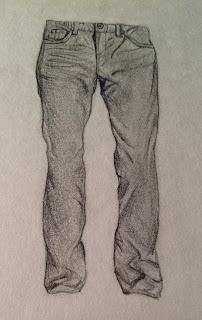So last week was the week I was supposed to work on clothing... but I didn't really get started on that until the weekend (the 23rd). That was probably mostly due to procrastination.
Anyway, I stated in my first blog post that I'd like to try four different types of clothing. I didn't do four separate drawings, however, since I combined the first two types into one. First, I wanted to just draw a basic t-shirt. Since I happened to be wearing just that (along with a sweatshirt), I decided to just find a mirror and draw my reflection. Here is the result:
This drawing encompassed two different styles of clothing. Even though sweatshirts and t-shirt are similar in texture, they have different thicknesses, so they folds differently. Sweatshirts tend to have larger, softer folds (I'm not quite sure how to describe it), while t-shirts make smaller, sharper folds. (Also, my sweatshirt's a bit big, which meant that it folded more than my t-shirt.)
Since I wasn't focusing on hands or faces or anything this week, I just did simple, blocky sketches for the hands and ignored the face altogether. (Which makes it a rather creepy drawing, but oh well.) Side note: if you're trying to draw a black sweatshirt, make sure you have good lighting or you'll have to make up most of the shadows. Which can be very annoying.
Next, I decided to draw jeans. In the picture I selected for my final product, all four band members are wearing jeans, so that seemed to be the best thing to practice. (Maybe in the future I can try out things like sweatpants, skirts, etc., but for the purposes of this project, I just decided to focus on jeans.
These were surprising difficult -- jeans, being kind of stiff, fold oddly and often. Folds, as I think I've mentioned before, are such a pain to draw, since they require a LOT of shading and highlighting. I'm still not quite happy with how the folds turned out at the bottom of the legs, but I have four more times to practice that in my final product! (Again, the disembodied legs are a little odd, but I wanted to focus only on the jeans.)
Lastly, I decided to try shoes. In the past, I've found shoes to be very challenging, and I haven't really understood why I have so much trouble. Every time I try to draw them, the perspective ends up a little off, which is odd, because that's not something I normally have trouble with. I considered this for this drawing, and made sure to sketch it and redo it if need be until I was happy with the sketch.
The shoes don't look exactly like the picture I was drawing from, but I still think they look quite shoe-ish, so I'm satisfied. I picked Converse (Chuck Taylors, whatever you wanted to call them) to draw, since most of the band members are wearing them in the photo I picked. And again, I'll be able to practice shoes through my final product.
I had three sources this time: two websites about drawing clothes, and a book about figure drawing. My second source under my citations was a basic website that listed areas where folds usually appeared (at the ankles, where a shirt is tucked in, etc.), and inconsistencies in folding, such as texture and size of clothing. The first source in my citations built upon the other source. It focused a lot on how the light hits clothes, and what shadows or highlights it causes. It also discussed how different textures creates different shadows. (Basically, the source I first mentioned said what are where folds are, and the second explained how to draw them.) The third source wasn't about clothes, and instead focused on getting proportions right for figures. It recommended sketching out general shapes before adding detail, which is something I always make sure to do.
Updates on my final product are coming soon!
Citations:
Boomhower, Doug. "Drawing Clothing Textures." Learn to Draw Expressively. Web. 23 Mar. 2013. <http://www.learn-to-draw-expressively.com/drawing-clothing.html>.
"How to Draw Clothing." CraftyArtWorld.com. Web. 23 Mar. 2013. <http://www.craftyartworld.com/howtodrawclothes.php>.
Meyer, Susan E., and Martim Avillez. "Figure Drawing." How to Draw in Pen and Ink. New York: Collier, 1985. 123-33. Print.